스프링 시큐리티를 공부하며 주요 필터에 대해 정리해본다.
UsernamePasswordAuthenticationFilter
폼인증시 동작하는 필터로 인증이 완료되면 Authentication 객체를 생성하여 SecurityContext에 저장한다.
폼인증 활성화 : 디폴트 로그인 주소인 /login 으로 POST 요청이 오면 UsernamePasswordAuthenticationFilter 가 동작한다.
@EnableWebSecurity
public class WebSecurityConfig extends WebSecurityConfigurerAdapter {
@Override
protected void configure(HttpSecurity http) throws Exception {
http.formLogin(); // 폼인증 활성화
}
}
UsernamePasswordAuthenticationFilter 동작 과정
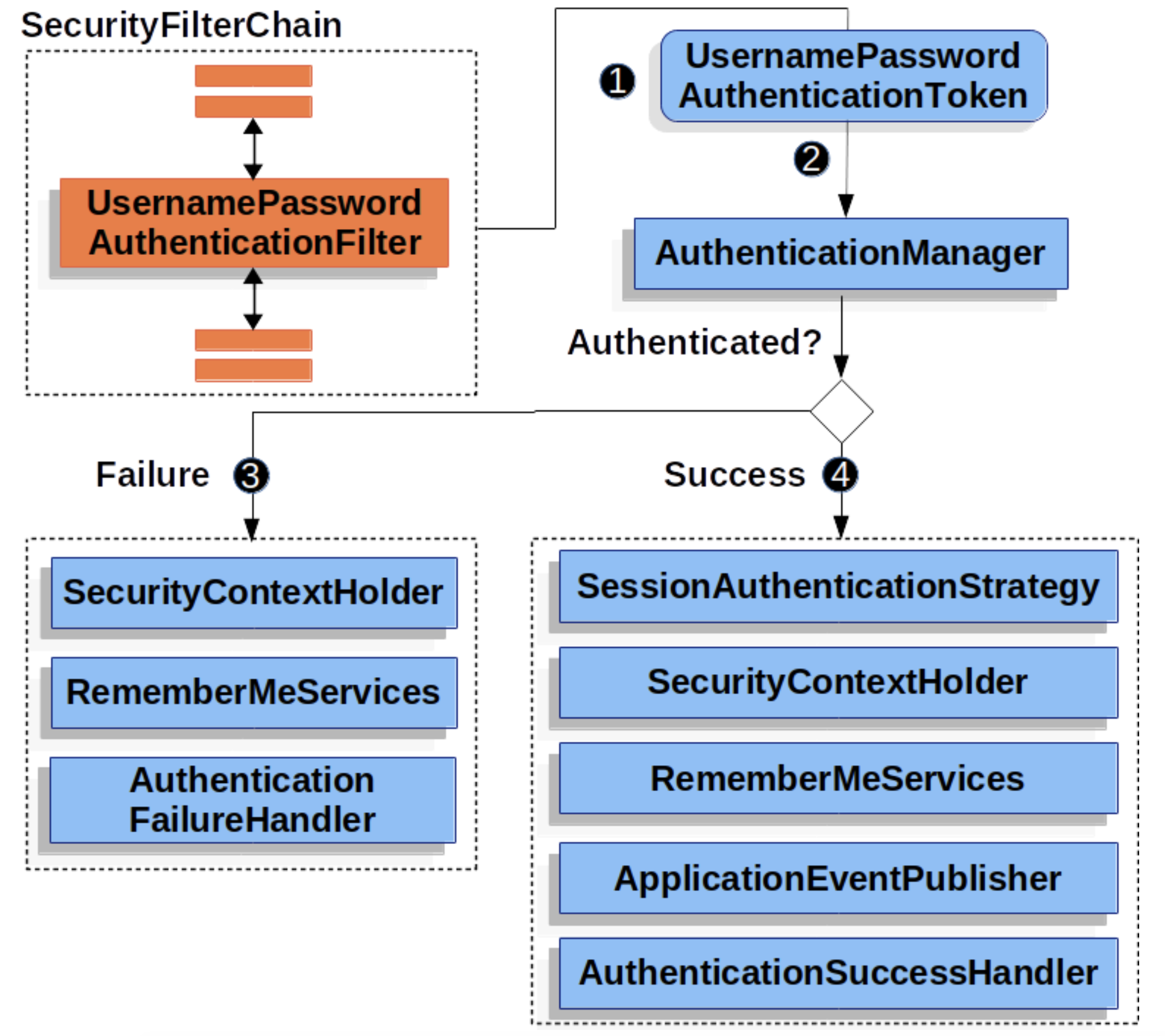
- 사용자의 로그인 요청시(/login) 요청된 URL이 사전설정된 로그인URL과 동일하면
UsernamePasswordAuthenticationFilter가 동작한다. Request로부터 username과 password를 추출하여UsernamePasswordAuthenticationToken(인증이 되지않은 Token)을 생성한다. - 생성한 Token을
AuthenticationManager에게 전달하여 인증을 요청한다. - 인증이 실패하면
SecurityContextHolder를 비우고AuthenticationFailureHandler를 실행하는 등 후처리를 수행한다.AuthenticationFailureHandler는 인증이 실패했을 때의 동작을 사전에 정의할 수 있다. - 인증이 성공하면
SecurityContextHolder에 인증된 정보를 가지고 새로 생성한Authentication(UsernamePasswordAuthenticationToken)을 저장하고AuthenticationSuccessHandler를 실행하는 등 후처리를 수행한다. 여기서 생성한UsernamePasswordAuthenticationToken은 이전에 생성된 인증객체와 다르게 ID/PW를 포함하여 권한등 정보를 추가로 가지고 있다.
RememberMeAuthenticationFilter
리멤버미 인증이 활성화 되면 로그인 성공시 세션키(JSESSIONID)와 리멤버키가 같이 쿠키로 발행된다. 이후 세션이 끊기거나 만료되거나 브라우저가 재시작을 하여도 요청에 리멤버미 쿠키값이 유효하다면(지정된 만료시간이 지나기 전) 다시 로그인이 된다.
@EnableWebSecurity
public class WebSecurityConfig extends WebSecurityConfigurerAdapter {
@Override
protected void configure(HttpSecurity http) throws Exception {
http.rememberMe(); // 리멤버미 인증 활성화
}
}
AnonymousAuthenticationFilter
앞 필터들에서 Authentication 객체가 생성되지 않은경우 동작하며 익명사용자용 Authentication(AnonymousAuthenticationToken)을 생성하여 SecurityContextHolder에 저장한다. (세션에는 저장하지 않는다.)
세션에 저장되지 않으므로 요청이 처리되고나면 사라진다.
public void doFilter(ServletRequest req, ServletResponse res, FilterChain chain) throws IOException, ServletException {
if (SecurityContextHolder.getContext().getAuthentication() == null) { // 이전에 생성된 Authentication 객체가 없으면
SecurityContextHolder.getContext().setAuthentication(createAuthentication((HttpServletRequest) req)); // AnonymousAuthenticationToken을 생성
}
else {
}
chain.doFilter(req, res);
}
